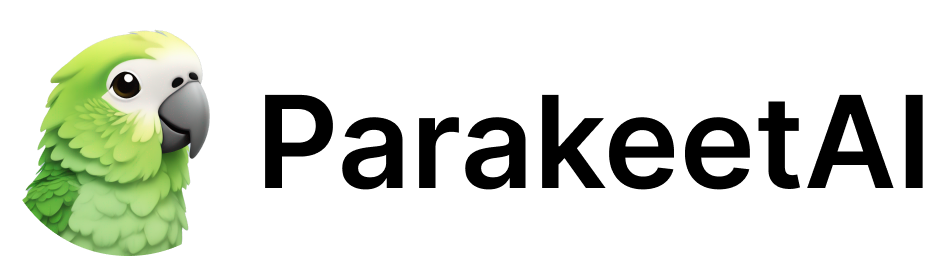7 Essential Remote Job Interview Tips for Success

Remote job interviews are the new normal for millions across the US. Yet every year, a single technical hiccup or awkward camera angle can derail even the strongest candidate. Here is what most people miss—91 percent of hiring managers say a simple thank-you email after an interview stands out more than high-tech equipment or a perfect resume. The smallest gestures can make the biggest impact.
Table of Contents
- Prepare Your Technology Beforehand
- Choose A Quiet And Professional Environment
- Dress For Success As You Would In-Person
- Practice Common Interview Questions
- Use Clear And Confident Communication
- Display Positive Body Language On Camera
- Follow Up With A Thank-You Email
Quick Summary
| Takeaway | Explanation |
|---|---|
| Test your technology beforehand | Ensure your internet, webcam, and software work perfectly to avoid disruptions during the interview. |
| Create a professional environment | Use a clean, quiet space with good lighting and minimal distractions to enhance your interview presence. |
| Dress professionally, fully | Wear appropriate attire, including suitable bottom wear, to demonstrate professionalism and respect for the interview process. |
| Practice common interview questions | Prepare and rehearse your responses to typical questions to express confidence and clarity during the interview. |
| Send a personalized thank-you email | Follow up within 24 hours to show appreciation and reinforce your interest, mentioning specific points discussed. |
1: Prepare Your Technology Beforehand
Remote job interviews demand meticulous technological preparation. The success of your virtual interview hinges on having a reliable, professional digital setup that demonstrates your technical competence and minimizes potential disruptions.
Start by ensuring your hardware and internet connection are rock-solid. A laggy connection or malfunctioning webcam can immediately create a negative impression. Test your internet speed using online speed test tools to confirm you have a stable connection of at least 10 Mbps download and 5 Mbps upload speeds.
Your technology checklist should include:
- A high-quality webcam with clear video resolution
- Reliable, stable broadband or WiFi connection
- Updated computer or laptop with current software
- External microphone or high-quality built-in microphone
- Fully charged device or power cord nearby
Before your interview, conduct a comprehensive technology test. Schedule a mock video call with a friend to verify your audio, video, and internet performance. This practice run helps identify and resolve potential technical issues beforehand. Check your microphone volume, camera angle, and background lighting to present a professional appearance.
Choose a quiet, well-lit workspace with a neutral background. Position your camera at eye level and ensure adequate lighting that illuminates your face clearly. Natural light from a window works best, but a soft desk lamp can also provide excellent illumination.
According to Forbes, technological preparedness is crucial in creating a positive remote work interview impression. By investing time in your setup, you signal professionalism and technical competence to potential employers.
Keep backup communication methods ready. Have your interviewer’s contact information accessible, and consider having a phone number or alternative communication platform prepared in case of unexpected technical difficulties.
2: Choose a Quiet and Professional Environment
Creating a professional remote interview environment is critical for making a strong first impression. Your interview setting communicates volumes about your preparedness, organizational skills, and commitment to presenting yourself professionally.
Identify a dedicated workspace that minimizes potential interruptions and background noise. Select a location with a clean, neutral background that appears organized and professional. Avoid spaces with distracting elements like cluttered shelves, unmade beds, or high-traffic household areas.
Consider these crucial environment selection factors:
- Select a room with consistent, soft lighting
- Choose a space with minimal external noise
- Ensure a plain, professional background behind you
- Position yourself facing a window for natural, soft lighting
Sound management becomes paramount in remote interviews. Background noises can seriously undermine your presentation, so take proactive steps to control your acoustic environment. Close windows to minimize street sounds, inform household members about your interview schedule, and silence potential noise sources like phones, televisions, and messaging applications.
Your physical background should project professionalism and competence. A plain wall, a bookshelf with neatly organized books, or a minimalist home office setup works excellently. If possible, position yourself against a wall that appears clean and uncluttered, demonstrating your attention to detail.
According to Psychology Today, your physical surroundings significantly influence communication effectiveness. A well-curated interview space can enhance your perceived credibility and make a memorable impression on potential employers.
Lastly, conduct a pre-interview environment test. Use your video conferencing platform to preview your background, checking for lighting, camera angle, and overall visual presentation. This final walkthrough ensures you present a polished, professional image that aligns with your career aspirations.
3: Dress for Success as You Would In-Person
Although you are interviewing remotely, professional attire remains crucial. Your clothing choices communicate respect, professionalism, and serious commitment to the potential role. Remote does not mean relaxed when it comes to interview dress code.
Choose interview attire that demonstrates professional competence and industry awareness. Research the company culture to align your outfit with their typical dress standards. A technology startup might appreciate a more casual professional look, while a financial institution requires a more traditional approach.
Consider these professional clothing guidelines:
- Select solid, neutral colors that appear professional on camera
- Avoid busy patterns or bright colors that might distract
- Choose well-fitted clothing that looks crisp and intentional
- Ensure your entire visible outfit is professional, not just the top half
Camera considerations matter significantly. What looks appropriate in person might appear differently on video. Dark or overly bright colors can create visual challenges. Solid, muted tones like navy, dark gray, or soft blues typically photograph well and maintain a professional appearance.
Pay attention to complete outfit preparation. While remote interviews might tempt you to dress casually from the waist down, always prepare fully. Unexpected movements or camera shifts could reveal unprofessional bottom wear. A complete, thoughtful outfit boosts your confidence and demonstrates thoroughness.
According to Harvard Business Review, visual presentation significantly impacts professional perception. Your clothing choices communicate nonverbal messages about your judgment, attention to detail, and understanding of professional norms.
Accessorize minimally and strategically. Simple jewelry, a classic watch, or subtle professional accessories can enhance your appearance. Avoid anything too flashy or noisy that might distract during the interview. Grooming matters as much as clothing. Ensure your hair is neat, facial hair is trimmed, and overall appearance is polished and intentional.
4: Practice Common Interview Questions
Preparation transforms uncertainty into confidence during remote job interviews. Anticipating and practicing potential questions allows you to articulate your experiences, skills, and professional narrative with clarity and precision.
Focus on mastering responses to fundamental interview questions that probe your professional background, motivations, and potential fit within the organization. Develop concise, compelling narratives that showcase your unique professional journey.
Common interview questions to prepare include:
- “Tell me about yourself”
- “Why are you interested in this role?”
- “What are your greatest professional strengths?”
- “Describe a challenging work situation and how you resolved it”
Structure your answers using the STAR method (Situation, Task, Action, Result). This approach helps you deliver structured, impactful responses that demonstrate problem-solving skills and professional maturity. Practice transforming your experiences into clear, engaging stories that highlight your capabilities.
Record yourself practicing interview responses to analyze your verbal communication and body language. Pay attention to speaking pace, tone, and non-verbal cues that might impact your perceived confidence. Watching your recordings helps identify areas for improvement and builds self-assurance.
According to LinkedIn’s Workforce Learning Report, professionals who practice interview skills are 3x more likely to perform confidently during actual interviews. Consistent preparation creates muscle memory for articulating your professional narrative.
For additional support, check out our AI interview preparation resources to refine your approach. Mock interviews and targeted feedback can significantly enhance your remote interviewing skills. Rehearsal transforms nervousness into polished professional communication.
5: Use Clear and Confident Communication
Effective communication becomes paramount in remote job interviews where subtle nonverbal cues are limited. Your verbal and digital communication must compensate for the physical distance, demonstrating professionalism, clarity, and engagement.
Maintain direct eye contact by looking directly into the camera, which creates a sense of connection and attentiveness. This technique simulates in-person eye contact and signals your genuine interest and confidence. Avoid constantly looking at yourself or other screen elements during the interview.
Communication strategies to implement:
- Speak at a measured, clear pace
- Use concise and specific language
- Eliminate filler words like “um” and “like”
- Articulate thoughts completely before speaking
- Listen carefully and respond thoughtfully
Digital communication etiquette requires extra attention. Your microphone should capture your voice clearly without background noise. Speak directly and confidently, ensuring each response is structured and purposeful. Pause briefly between thoughts to provide the interviewer space to process your responses.
Nonverbal communication remains critical. Sit upright, maintain an open posture, and use subtle hand gestures to emphasize points. Your body language should communicate engagement and professionalism, even through a digital screen. Smile periodically to appear approachable and enthusiastic.
According to Harvard Business Review, successful remote communication requires intentional, focused interaction. Practicing your communication style can significantly improve your interview performance.
Additionally, demonstrate active listening by nodding, providing verbal acknowledgments, and asking thoughtful follow-up questions. This shows you are fully present and engaged, despite the digital barrier. Your goal is to create a memorable, positive interaction that transcends the virtual environment.
6: Display Positive Body Language on Camera
Body language speaks volumes, especially in remote interviews where visual communication becomes paramount. Your digital presence must convey confidence, professionalism, and engagement through intentional physical cues that translate effectively on camera.
Camera positioning is critical. Sit at a distance that allows your upper body and face to be fully visible. Position your camera at eye level to create a natural, direct interaction that mimics in-person communication. Avoid extreme angles that might distort your appearance or create unintended visual impressions.
Key body language considerations include:
- Maintain an upright, alert posture
- Keep shoulders relaxed but squared
- Avoid excessive movement or fidgeting
- Use subtle, purposeful hand gestures
- Lean slightly forward to demonstrate engagement
Facial expressions matter immensely. Your face should communicate genuine interest and enthusiasm. Practice a warm, professional smile that appears natural and approachable. Avoid intense staring, which can seem aggressive, and instead aim for a balanced, attentive expression that signals you are actively listening and processing information.
Minimize distracting physical behaviors. Stop unnecessary movements like repeatedly adjusting clothing, playing with hair, or touching your face. These actions can signal nervousness and undermine your professional presentation. Stillness communicates confidence.
According to Psychology Today, nonverbal communication can be even more significant in digital interactions. Your physical presentation must compensate for the lack of physical proximity.
Remember that every physical movement is magnified on camera. What might seem like a small gesture in person can become dramatically noticeable in a video interview. Practice in front of a mirror or record yourself to understand how your body language translates through a digital medium.
7: Follow Up with a Thank-You Email
Sending a thoughtful follow-up email is a critical yet often overlooked step in the remote job interview process. This professional courtesy demonstrates your appreciation, reinforces your interest, and provides an opportunity to leave a lasting positive impression on potential employers.
Craft your thank-you email within 24 hours of the interview. Timeliness is crucial, as it shows your enthusiasm and professional promptness. A well-written email can distinguish you from other candidates and potentially influence the hiring decision.
Key elements to include in your follow-up email:
- Personalized greeting to the interviewer
- Specific reference to discussion points from the interview
- Expression of gratitude for the opportunity
- Reiteration of your interest in the position
- Brief reminder of your key qualifications
Personalization makes your email stand out. Reference specific moments from the conversation that resonated with you. If the interviewer shared insights about the company culture or discussed a particular project, mention how those details reinforced your excitement about the potential role.
Maintain a professional yet warm tone. Your email should be concise, error-free, and reflective of the communication style you demonstrated during the interview. Proofread carefully to ensure no grammatical or spelling mistakes compromise your professional image.
According to Inc.com, 91% of hiring managers appreciate receiving a thank-you email, and it can significantly impact their perception of a candidate.
Include your contact information and express openness to providing any additional information they might need. Close the email with a forward-looking statement that reinforces your enthusiasm and potential value to the organization. This final touchpoint can be the differentiator that sets you apart in a competitive job market.
Below is a comprehensive table summarizing the seven essential remote job interview tips and their core benefits described in the article.
| Tip | Description | Benefit |
|---|---|---|
| Prepare Your Technology | Test your internet, webcam, microphone, and software before the interview to avoid disruptions. | Demonstrates professionalism and technical competence. |
| Choose a Professional Environment | Set up in a clean, quiet, well-lit space with a neutral background. | Enhances your credibility and minimizes distractions. |
| Dress for Success | Wear professional, well-fitted attire that reflects the company culture, including fully professional lower wear. | Shows respect and boosts confidence on camera. |
| Practice Interview Questions | Rehearse answers to common questions and use the STAR method for storytelling. | Increases confidence and clarity in your responses. |
| Use Clear, Confident Communication | Maintain eye contact by looking at the camera, speak clearly, avoid filler words, and actively listen and respond. | Builds a positive, memorable connection with the interviewer. |
| Display Positive Body Language | Sit upright, use purposeful gestures, and show appropriate facial expressions. | Conveys confidence and engagement, even through a screen. |
| Send a Thank-You Email | Follow up within 24 hours, referencing specific moments and expressing appreciation and interest in the role. | Leaves a lasting positive impression and sets you apart. |
Transform Your Next Remote Interview Into a Confident Success
Struggling with technology hiccups, anxiety about what to say, and the pressure to appear professional on camera can derail your remote job interview performance. This article highlighted the importance of real-time communication, strong responses to interview questions, and making a polished impression—even when you feel the stress of an unforgiving digital environment.
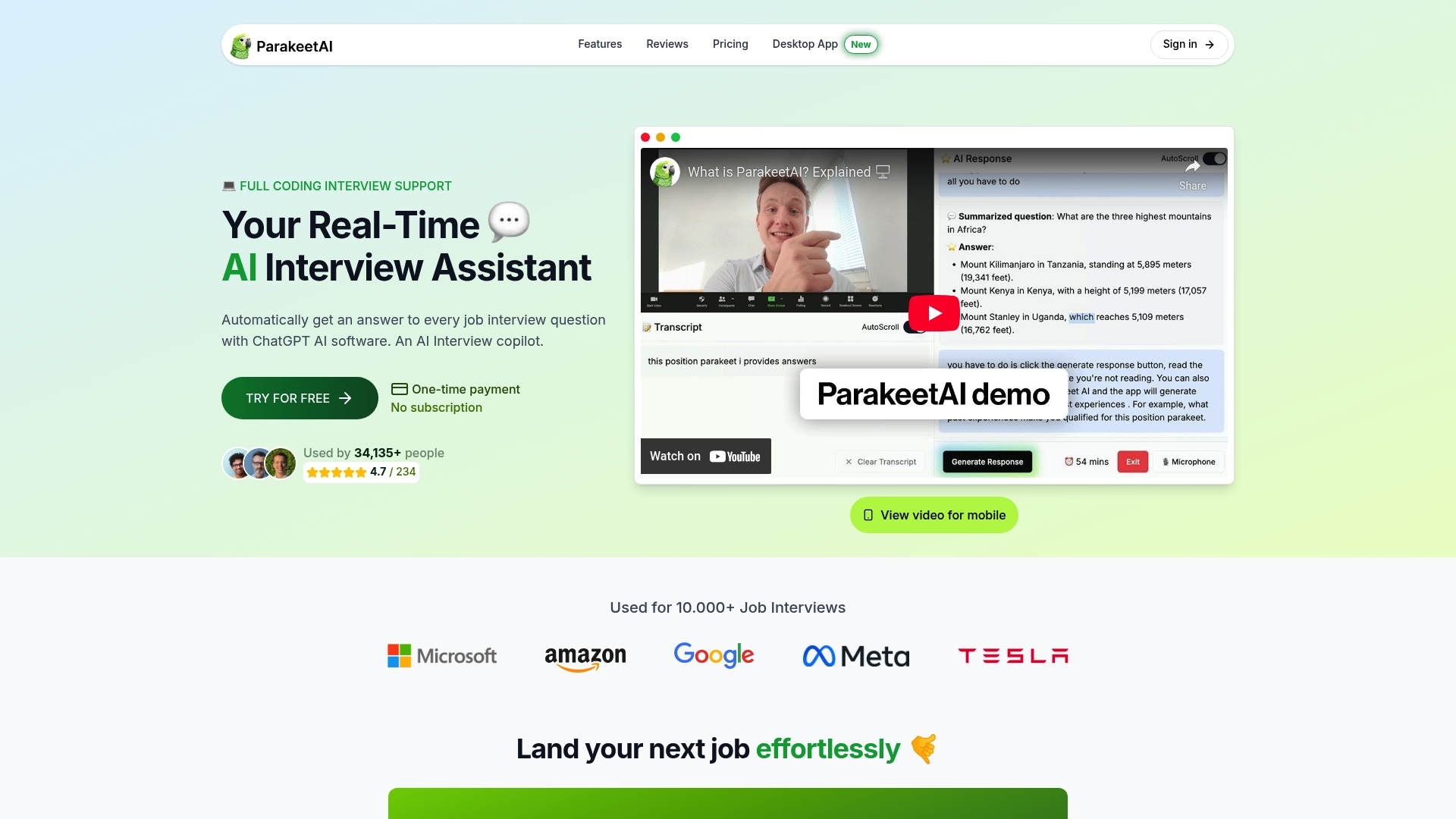
Our AI job interview assistant gives you instant help by listening to your interview and providing tailored answers to every question in real time. You do not have to memorize perfect responses or worry about silent pauses. Just focus on your presence and let the technology quietly support you. If you want to turn nervousness into confidence and give yourself a memorable edge, start with Parakeet AI today. Make every interview count—your next job offer could be right around the corner.
Frequently Asked Questions
What should I do to prepare my technology for a remote job interview?
Start by ensuring your hardware, internet connection, and software are reliable and up to date. Use a high-quality webcam, a stable broadband connection of at least 10 Mbps download and 5 Mbps upload speeds, and conduct a comprehensive technology test with a mock video call.
How can I create a professional environment for my remote interview?
Choose a quiet workspace with minimal distractions and a clean, neutral background. Ensure good lighting, ideally natural light, and inform others about your interview schedule to reduce interruptions.
What type of clothing should I wear for a remote interview?
Dress professionally as you would for an in-person interview. Opt for solid, neutral colors, avoid busy patterns, and ensure your entire outfit appears professional, not just the visible top half.
How can I improve my communication skills for a remote job interview?
Practice speaking at a clear and measured pace, using concise language. Make direct eye contact by looking into the camera, eliminate filler words, and listen actively to ensure thoughtful responses.