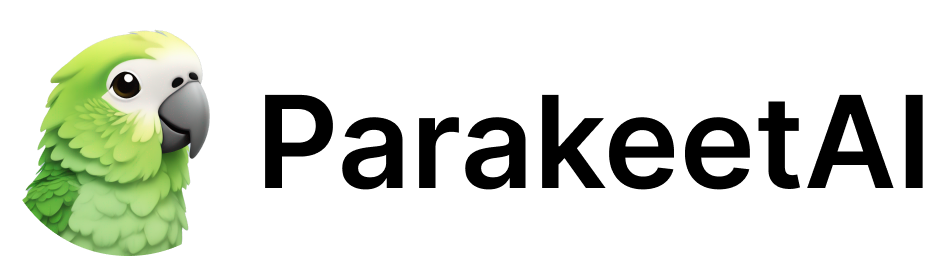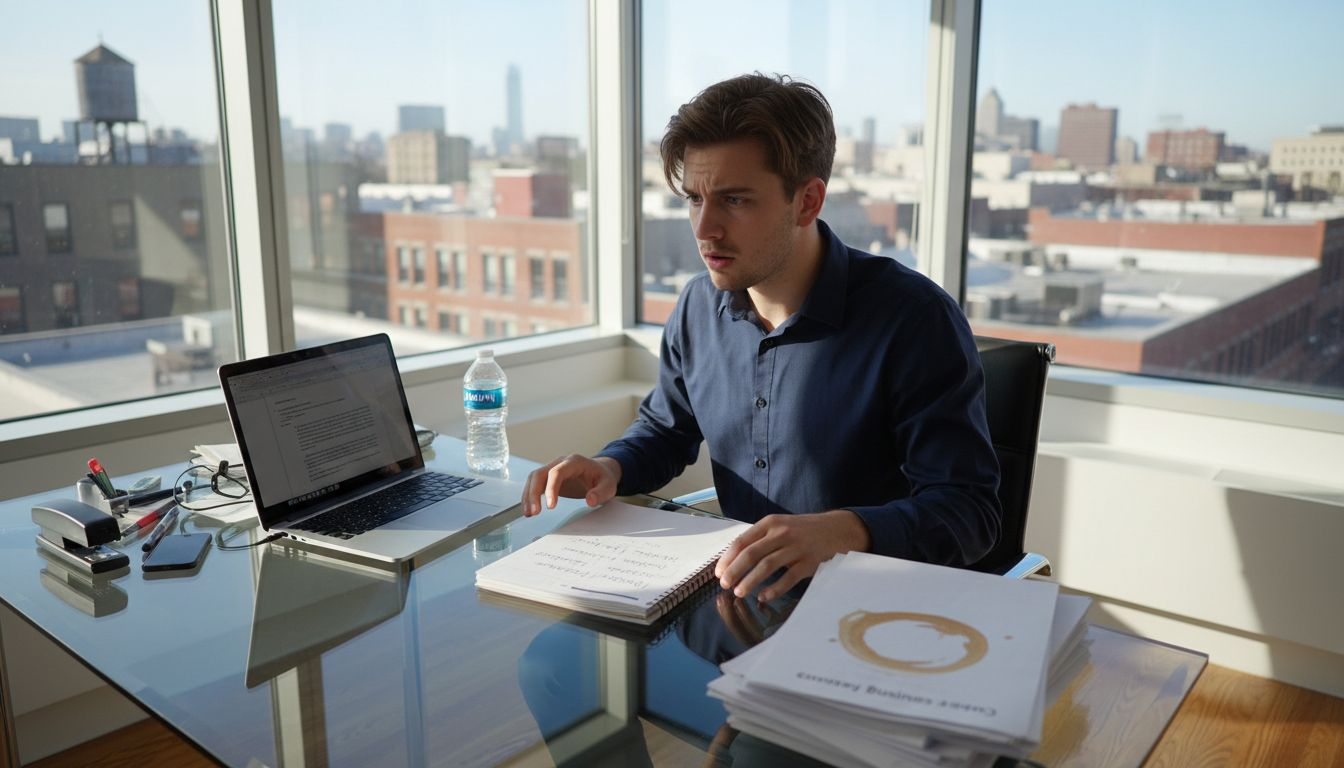How to Prepare for Video Interviews for Success

Nearly 60 percent of american job seekers say video interviews make them more nervous than meeting in person. In today’s hiring landscape, your tech setup and environment can influence how employers see you just as much as your resume. A few smart adjustments can turn a stressful video call into a confident, professional moment that helps you stand out from the crowd.
Table of Contents
- Step 1: Set Up Your Interview Environment
- Step 2: Test Your Technology and Connection
- Step 3: Optimize Your Camera and Sound
- Step 4: Practice with Real-Time AI Tools
- Step 5: Verify Your Preparedness and Confidence
Quick Summary
| Key Point | Explanation |
|---|---|
| 1. Create a professional backdrop | Choose a clean, neutral space that reflects professionalism and minimizes distractions during your video interview. |
| 2. Test technology in advance | Ensure your internet connection, camera, and microphone are functioning properly by conducting practice tests ahead of time. |
| 3. Optimize audio and visual setup | Position your camera at eye level and use headphones or an external microphone for clear audio to enhance communication. |
| 4. Utilize AI tools for practice | Engage with real-time AI platforms to simulate interview scenarios and receive feedback on your performance to build confidence. |
| 5. Conduct a final readiness review | Perform a comprehensive check on your technical setup, outfit, and interview answers to ensure you’re fully prepared and confident. |
Step 1: Set Up Your Interview Environment
Creating an optimal video interview environment can make the difference between a good and great first impression. Your goal is to craft a professional backdrop that allows your skills and personality to shine without distracting technical issues.
According to students-residents.aamc.org, you need to identify a private, quiet space that is well-lit and free from potential interruptions. Look for a neutral area in your home with a clean background that projects professionalism. This might be a home office, a clear wall without clutter, or a minimal workspace that keeps the focus squarely on you.
Positioning is key when setting up your interview space. Coopsandcareers.wit.edu recommends sitting facing a natural light source or lamp to ensure you are well illuminated. Avoid having bright light sources directly behind you, which can create unflattering shadows on your face. Test your camera angle beforehand to confirm you are centered and your full upper body is visible.
A pro tip for your setup: do a complete practice run with your chosen background and lighting. Record a short video to review how you look and sound, checking for any potential audio or visual distractions that could undermine your professional presentation.
Step 2: Test Your Technology and Connection
Before your video interview, you must ensure your technology works flawlessly. Technical glitches can destroy your professional image and create unnecessary stress during an already high-stakes interaction.
According to learn.uvm.edu, testing your internet connectivity, camera, and microphone well in advance is crucial. Schedule a practice call with a friend or family member to verify everything functions correctly. Check your internet speed using online speed test tools and aim for at least 10 Mbps download and 5 Mbps upload speeds to guarantee smooth video communication.
Grad.berkeley.edu recommends thoroughly confirming your equipment functionality. This means checking your webcam resolution, microphone clarity, and audio levels. Use built-in computer tools or video conferencing platforms like Zoom to test your setup. Ensure your background noise is minimal and your microphone picks up your voice clearly without distortion.
A pro tip: have a backup plan. Keep your phone nearby with a mobile hotspot in case your primary internet connection fails. Charge your laptop fully or keep it plugged in during the interview to prevent unexpected power interruptions. By preparing thoroughly, you demonstrate professionalism and reduce interview day anxiety.

Step 3: Optimize Your Camera and Sound
Your video interview success hinges on crisp visuals and crystal-clear audio. Creating a professional visual and sound environment will help you communicate effectively and make a strong first impression.
According to facultydevelopment.cornell.edu, positioning is everything. Place your camera precisely at eye level to create a direct, engaging connection with your interviewer. This means adjusting your laptop or webcam so that the lens is exactly at the same height as your eyes, which prevents unflattering angles and helps you maintain natural eye contact.
Sound quality is equally critical. Coopsandcareers.wit.edu recommends sitting about an arm’s length from your webcam and using headphones or an external microphone to enhance audio clarity. Invest in a decent USB microphone if possible, which can dramatically improve your sound quality compared to built-in computer microphones. Conduct a sound check beforehand to ensure your voice is clear and free from background noise.
A pro tip: do a complete dress rehearsal with your camera and audio setup. Record a short video of yourself to review your posture, sound, and overall presentation. This practice run will help you identify and correct any potential issues before the actual interview, giving you confidence and a professional edge.
Step 4: Practice with Real-Time AI Tools
Mastering video interviews requires more than just technical setup. Real-time AI tools offer an innovative way to build confidence and refine your interview skills before the actual conversation.
According to Coursera, AI-driven platforms can simulate realistic interview scenarios, allowing you to practice responses and receive immediate, objective feedback on your performance. These tools analyze everything from your verbal communication to nonverbal cues, helping you identify strengths and areas for improvement. Learn how AI interview coaching can transform your preparation and give you a competitive edge.
Samaritans emphasizes the importance of engaging with mock interviews to build confidence. Choose AI platforms that offer diverse interview scenarios matching your industry. Some tools provide tailored questions based on your job role, allowing you to practice industry specific responses and receive nuanced feedback.
A pro tip: treat these AI practice sessions like real interviews. Dress professionally, sit in your prepared interview space, and respond as you would in an actual interview. The more authentically you approach these practice sessions, the more valuable the AI feedback becomes in helping you refine your interview strategy.
Step 5: Verify Your Preparedness and Confidence
The final stage of video interview preparation is about confirming you are mentally and technically ready to showcase your best self. Confidence comes from thorough preparation and strategic self assessment.
According to ODU, ensuring comfort with the interview platform is crucial. Practice common questions out loud, focusing on clear articulation and maintaining a professional demeanor. Learn strategies for boosting your interview confidence to help calm any lingering nervousness and present yourself effectively.
RICS recommends conducting a comprehensive final review of your interview readiness. This means doing a complete run through of your technical setup, checking your outfit, reviewing your prepared answers, and mentally visualizing a successful interview. Make sure your background is professional, your lighting is optimal, and your microphone picks up your voice clearly.
A pro tip: record a final practice session and review it critically. Watch for your body language, listen to your tone, and assess how confidently you communicate. This last preparation step can help you identify and correct any subtle issues that might undermine your performance.
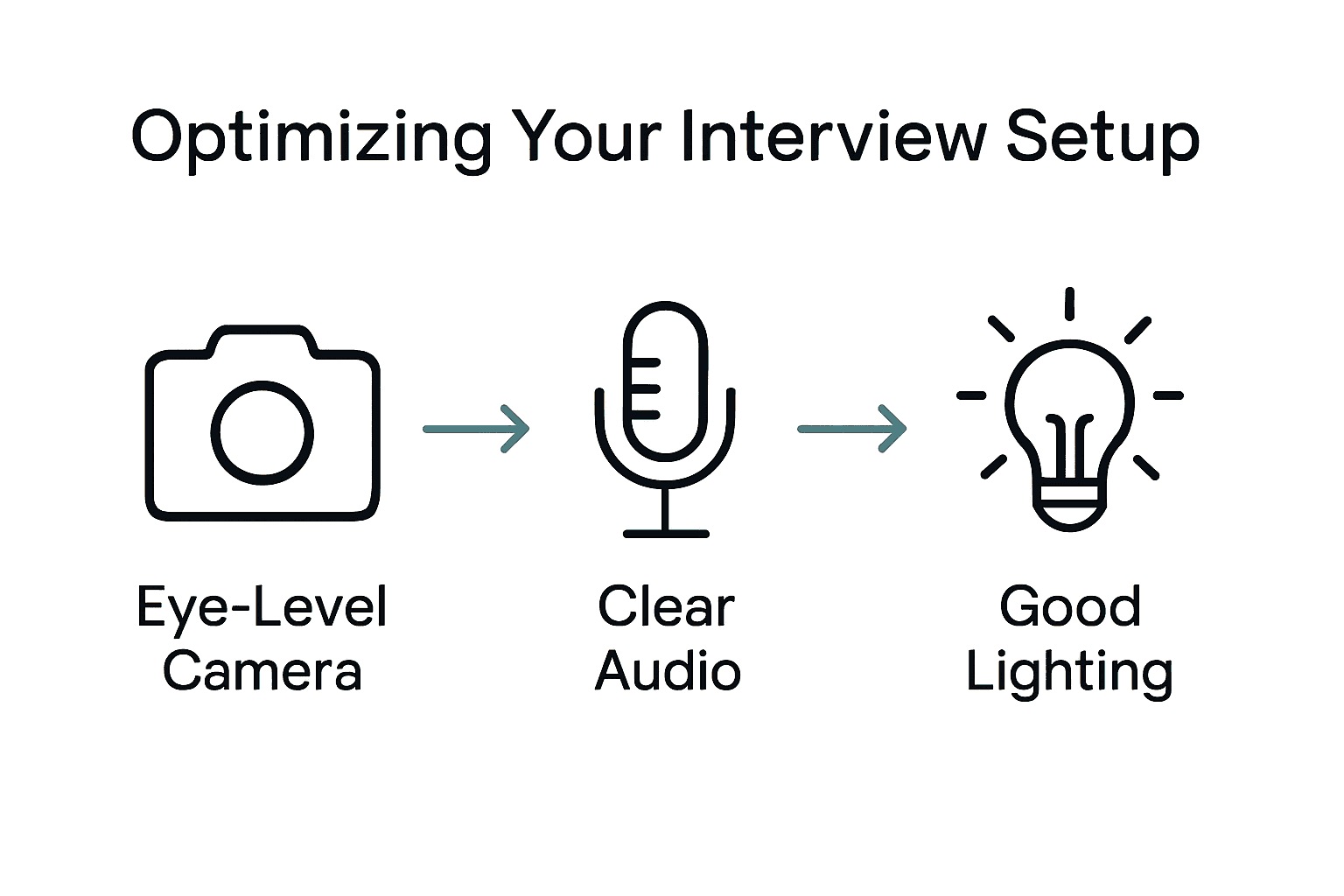
Prepare to Ace Your Video Interview with AI Confidence
Video interviews demand a polished setup, clear communication, and above all, confidence to shine through every question. This article highlights the challenge of mastering technical readiness and real-time responses while managing interview nerves. If you want to move beyond just testing your environment or running through mock questions, consider how AI can elevate your preparation by instantly guiding you through every answer and nuance.
Gain the edge you deserve with a real-time AI job interview assistant that listens carefully and crafts perfect responses as you go. By integrating this powerful tool into your preparation, you turn every practice into an opportunity to build confidence and refine communication skills, leaving technical or mental hurdles behind.
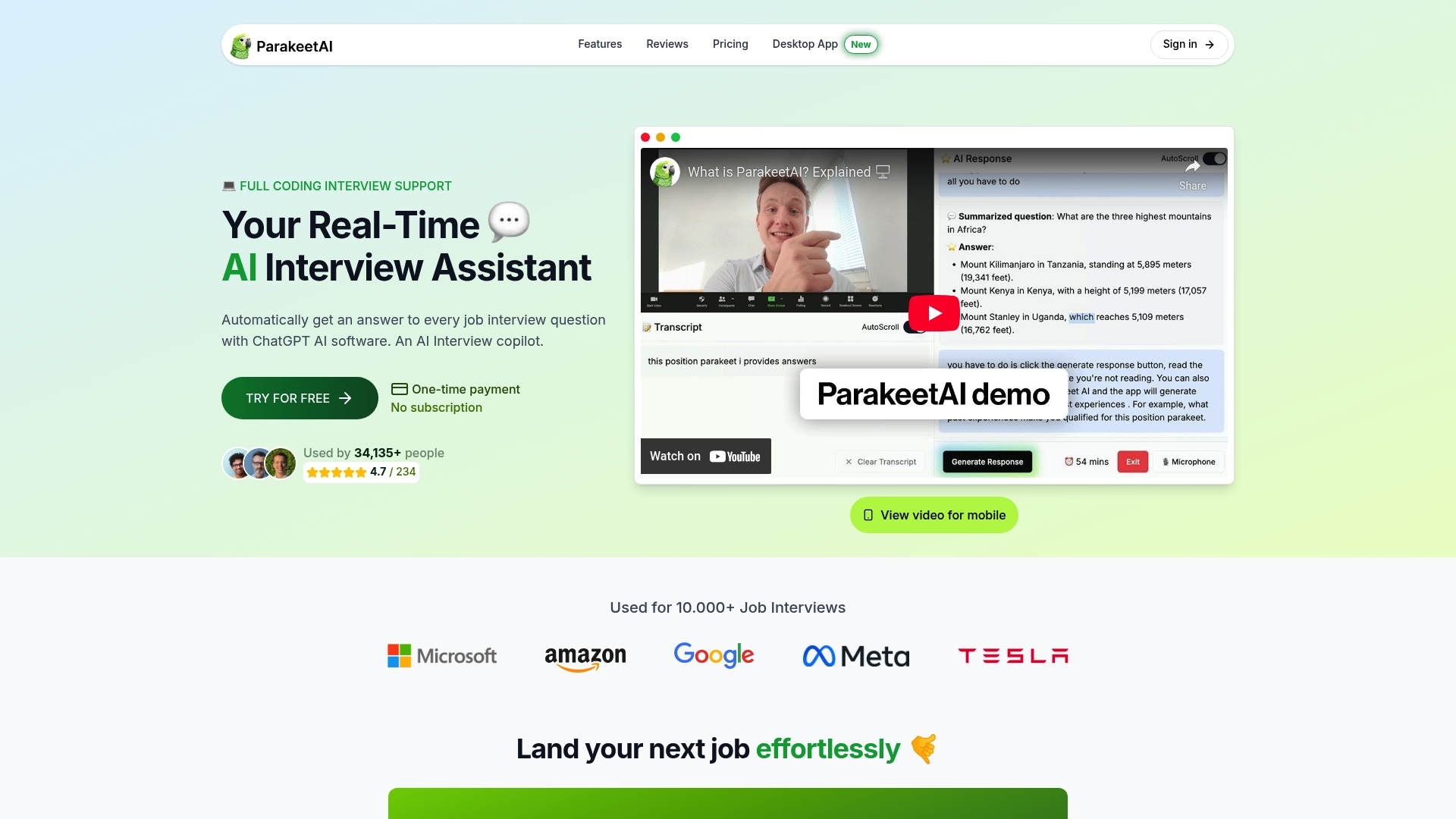
Get started with Parakeet AI today and transform your virtual interview experience. Don’t wait until the day of your interview to face uncertainty. Visit how AI interview coaching can transform your preparation and discover simple strategies to sharpen your skills. When you are ready, take a next step towards success by exploring interview confidence tips for job success. Your best interview self is just one click away at Parakeet AI.
Frequently Asked Questions
What are the essential steps to prepare my environment for a video interview?
To prepare your environment, choose a private, well-lit space with a neutral backdrop free from distractions. Set up your camera at eye level to maintain natural eye contact and test your lighting and background before the interview.
How can I test my technology before the video interview?
Test your technology by checking your internet connection, camera, and microphone functionality at least a day before the interview. Conduct a practice call with a friend to ensure everything works perfectly and that your sound and visuals are clear.
What should I do to optimize my camera and sound for the interview?
To optimize your camera and sound, position your camera at eye level and sit about an arm’s length away. Use good quality headphones or an external microphone to enhance audio clarity and conduct sound checks before the interview.
How can I practice effectively using AI tools for my video interview?
Practice using AI tools by simulating interview scenarios and receiving feedback on your performance. Treat these practice sessions as real interviews by dressing professionally and utilizing your prepared interview space for maximum impact.
What final checks should I make on the day of my video interview?
Perform final checks by reviewing your outfit, testing your technology setup, and rehearsing your answers to common interview questions. Record a practice run to assess your body language and communication clarity, ensuring you present yourself confidently.
How can I boost my confidence before a video interview?
Boost your confidence by conducting thorough preparation, including rehearsing answers and visualizing success. Engage in deep breathing exercises or quick physical activities to calm nerves, allowing you to present yourself more effectively during the interview.