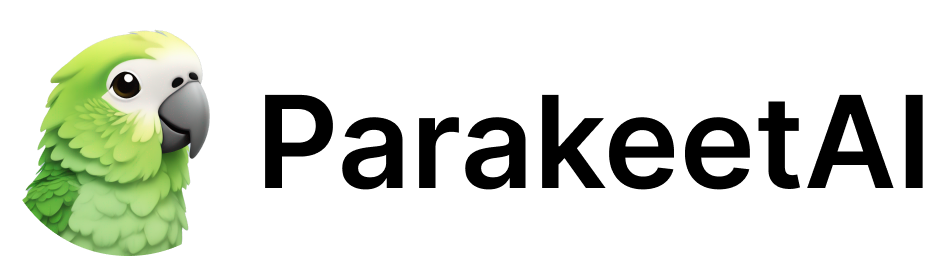Phone Screening Checklist for Confident Interview Success

Did you know that over 60 percent of hiring managers say first impressions during interviews play a decisive role in job selection? Setting the stage for a successful phone screening starts well before you dial in. The way you prepare your environment, questions, and evaluation process can make the difference between hiring with confidence or missing out on top talent. Find practical guidance here to elevate every part of your phone interview process.
Quick Summary
| Key Point | Explanation |
|---|---|
| 1. Create a distraction-free environment | Choose a quiet, well-lit space with good signal to enhance communication clarity and confidence during your interview. |
| 2. Prepare and standardize candidate profiles | Use a template for resumes and a set of structured questions to evaluate candidates objectively and efficiently. |
| 3. Implement AI tools for analysis | Utilize AI-powered tools to record and analyze interviews, capturing insights that might be overlooked during conversations. |
| 4. Establish a scoring system for evaluations | Develop a consistent scoring method to assess candidates objectively based on their responses against set criteria. |
| 5. Document and categorize screening outcomes | Summarize evaluations, providing clear recommendations to guide hiring decisions and ensure transparency in the process. |
Table of Contents
- Step 1: Set Up Your Interview Environment
- Step 2: Prepare Candidate Profiles And Questions
- Step 3: Use AI Tools To Capture And Analyze Responses
- Step 4: Evaluate Answers Against Your Checklist
- Step 5: Review And Confirm Screening Outcomes
Step 1: Set up your interview environment
This step is all about creating a professional and distraction free space for your phone screening that will help you perform at your absolute best. Your interview environment can significantly impact your confidence and communication clarity.
Start by selecting a quiet room or area where interruptions are minimal. Choose a space with strong cellular or wifi signal to ensure no technical disruptions during your call. If possible pick a location with good natural lighting that makes you feel comfortable and alert.
Prepare your technology ahead of time. Charge your phone completely and have a charging cable nearby in case you need it. Consider using headphones with a microphone for clear audio quality. Test your phone connection and volume levels before the actual interview to avoid last minute technical issues.
Arrange your physical workspace with everything you might need within reach. Have a copy of your resume printed out or easily accessible on a screen. Keep a notepad and pen ready for taking notes or jotting down questions. A glass of water can help keep your throat from getting dry during conversation.
Pro Tip: Position yourself near a solid wall or neutral background to minimize potential visual distractions if the interview involves video.
Plan to be seated in a comfortable chair that allows you to sit upright and sound professional. Avoid lounging on a bed or couch which can make you sound too relaxed. Your posture and environment communicate professionalism even through a phone call.
Here’s a summary of best practices for setting up your phone interview environment:
| Focus Area | Key Actions | Pro Tips |
|---|---|---|
| Location | Quiet room Good lighting Strong signal |
Neutral background Solid wall |
| Technology | Fully charged phone Headphones Test audio |
Keep charger nearby |
| Workspace Setup | Resume Notepad & pen Water |
All items within easy reach |
| Comfort & Posture | Upright chair No lounging |
Posture reflects professionalism |
Check our guide on interview preparation for additional strategies to set yourself up for phone screening success. With your environment optimized you are now ready to showcase your skills and make a great first impression.
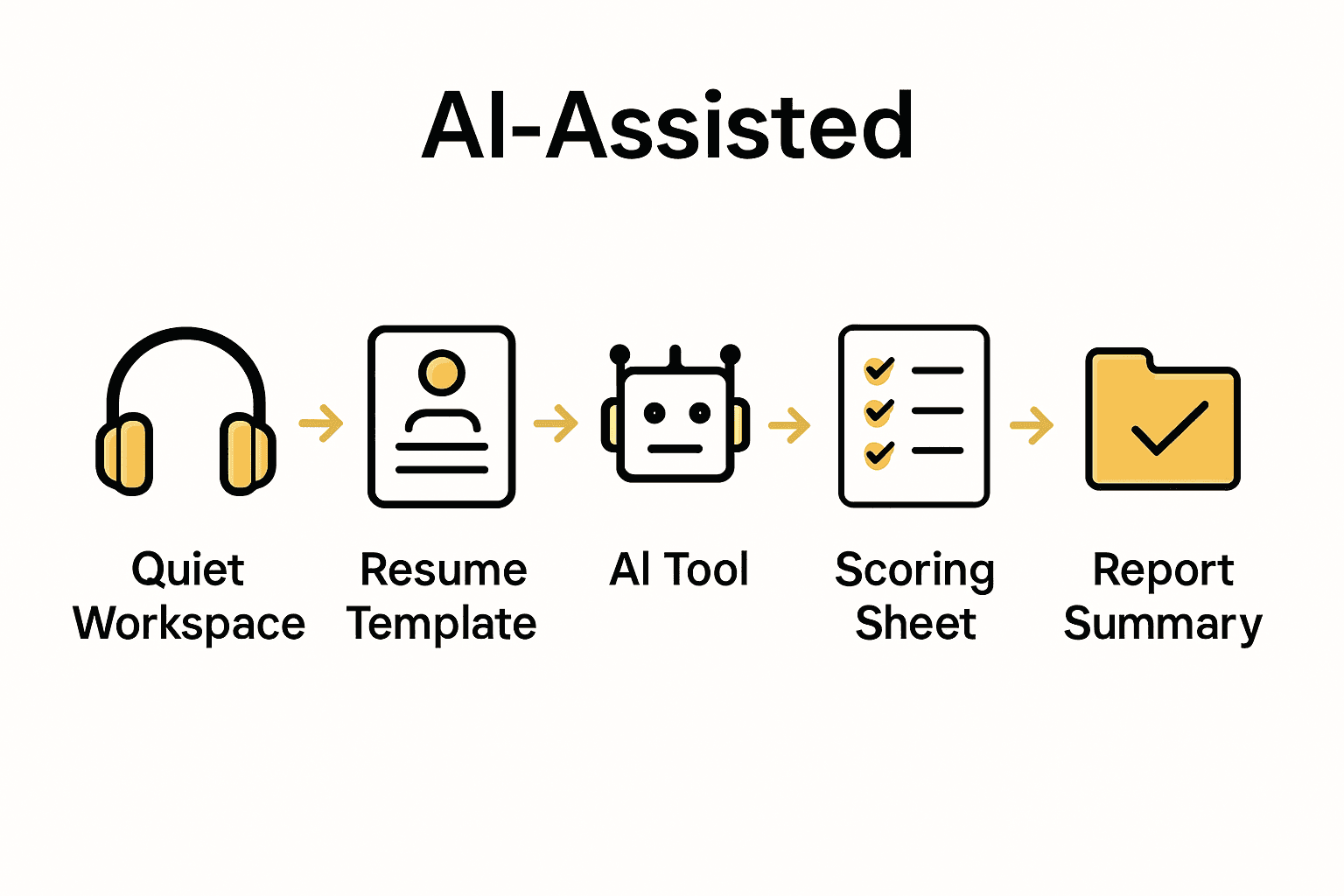
Step 2: Prepare candidate profiles and questions
In this step you will create a systematic approach to screening candidates that helps you efficiently evaluate potential talent while maintaining objectivity and structure. The goal is to develop a clear strategy for your phone screening process.
Start by reviewing each candidate’s resume and professional background thoroughly. Create a standard profile template that captures key information like work experience, educational qualifications, technical skills, and any standout achievements. This template will help you quickly compare candidates on consistent criteria.
According to research from Gem, using a consistent set of screening questions and a standardized scorecard is crucial for objective evaluation. Develop a core set of questions that probe into the candidate’s professional capabilities technical competencies and cultural fit.
Your question set should include a mix of behavioral and situational inquiries that reveal how candidates think solve problems and interact in professional environments. Aim for questions that go beyond surface level responses and encourage candidates to share specific examples from their work history.
Pro Tip: Include at least one question that allows candidates to demonstrate their problem solving skills or share a challenging work scenario they successfully navigated.
Prepare a scoring system that allows you to rate candidates objectively. Assign numerical values or ratings for each key competency you are evaluating. This approach helps reduce personal bias and provides a more structured assessment method.
Learn more about crafting effective interview screening questions to refine your candidate evaluation process. By establishing a clear preparation strategy you set the stage for more meaningful and insightful phone screenings.

Step 3: Use AI tools to capture and analyze responses
In this step you will leverage advanced AI technology to transform your phone screening process from a subjective conversation into a data driven evaluation. Modern AI tools can help you capture nuanced insights that might otherwise be missed during a traditional interview.
Start by selecting an AI powered interview analysis tool that can record and transcribe your conversation in real time. According to research from Noota, these tools can automate transcription generate structured summaries and analyze conversation patterns such as candidate enthusiasm communication clarity and overall engagement.
During the phone screening set up the AI tool to record the entire conversation. This allows you to focus completely on the interaction without worrying about taking detailed notes. The AI will capture every word providing you with a comprehensive record that you can review later.
Look for AI tools that offer advanced analysis features. These might include sentiment analysis tone detection language complexity assessment and even preliminary skill matching. Such insights can help you understand not just what the candidate says but how they say it.
Pro Tip: Ensure you have the candidate’s consent to record the conversation and explain how the AI tool will be used in the screening process.
After the interview review the AI generated summary and analysis. These tools can help you identify subtle communication patterns strengths and potential areas of concern that might not be immediately apparent during the live conversation.
Learn more about how AI answers and analyzes interview questions to enhance your screening process. By integrating AI technology you transform phone screenings from a basic conversation into a sophisticated talent assessment method.
Step 4: Evaluate answers against your checklist
This step transforms your phone screening from a casual conversation into a structured assessment of candidate potential. Your goal is to objectively compare candidates using a consistent and fair evaluation method.
According to research from Total Jobs, preparing a simple scoring system is crucial for objective candidate assessment. Create a standardized evaluation sheet that allows you to track each candidate’s responses against your predetermined criteria.
As you review each candidate’s answers carefully consider how their responses align with the core competencies and requirements of the role. Use a straightforward scoring method like yes no or numeric ratings for each key skill or qualification. This approach helps you maintain consistency and reduces potential personal bias in your evaluation.
Focus on comparing candidates objective attributes rather than subjective impressions. Look for specific examples that demonstrate the candidate’s problem solving skills communication abilities and technical competence. Pay attention to how they articulate their experiences and the depth of their professional insights.
Pro Tip: Create separate sections in your evaluation sheet for technical skills behavioral competencies and overall communication effectiveness.
After the interview review your notes and scoring immediately while the conversation is still fresh in your memory. Compare the candidates side by side using your standardized evaluation sheet to identify the most promising individuals.
Check out our guide on mock interview strategies to refine your evaluation techniques. By implementing a systematic approach you transform phone screenings into a powerful talent selection tool.
Step 5: Review and confirm screening outcomes
This final step is about carefully consolidating your screening insights and making strategic decisions about candidate progression. Your goal is to transform the collected information into clear actionable recommendations for your hiring team.
Begin by revisiting your comprehensive notes and evaluation scorecards from the phone screening. Look for consistent patterns and standout moments that provide genuine insight into each candidate’s potential. Compare their performance against the original job requirements and your predefined screening criteria.
Analyze the AI generated transcripts and analysis alongside your personal observations. This multi dimensional review helps ensure you are not missing subtle nuances or relying solely on first impressions. Pay special attention to how candidates demonstrated core competencies problem solving skills and communication abilities.
Classify candidates into clear recommendation categories such as move forward recommended with reservations or not a good fit. Provide specific rationale for each classification to support your decision making process. This approach creates transparency and helps justify your screening outcomes to other stakeholders.
Pro Tip: Document specific examples and quotes that influenced your candidate assessment to provide concrete evidence for your recommendations.
Prepare a concise summary report that highlights each candidate’s strengths potential red flags and overall suitability for the role. Include specific recommendations for next steps whether that means advancing to an in person interview conducting an additional screening or removing the candidate from consideration.
Learn more about advanced interview assessment strategies to refine your candidate evaluation process. By implementing a systematic and thorough review you transform phone screenings into a powerful talent selection mechanism.
Take Control of Your Phone Interviews with Real-Time AI Guidance
Struggling to keep your phone screenings objective and stress-free? The article highlighted the need for a structured checklist, unbiased candidate evaluation, and clear analysis of interview answers. Many interviewers find it tough to juggle note-taking, question tracking, and fair scoring, especially when interviews happen in rapid succession. What if you could automate the toughest parts of your process and focus on finding the right talent?
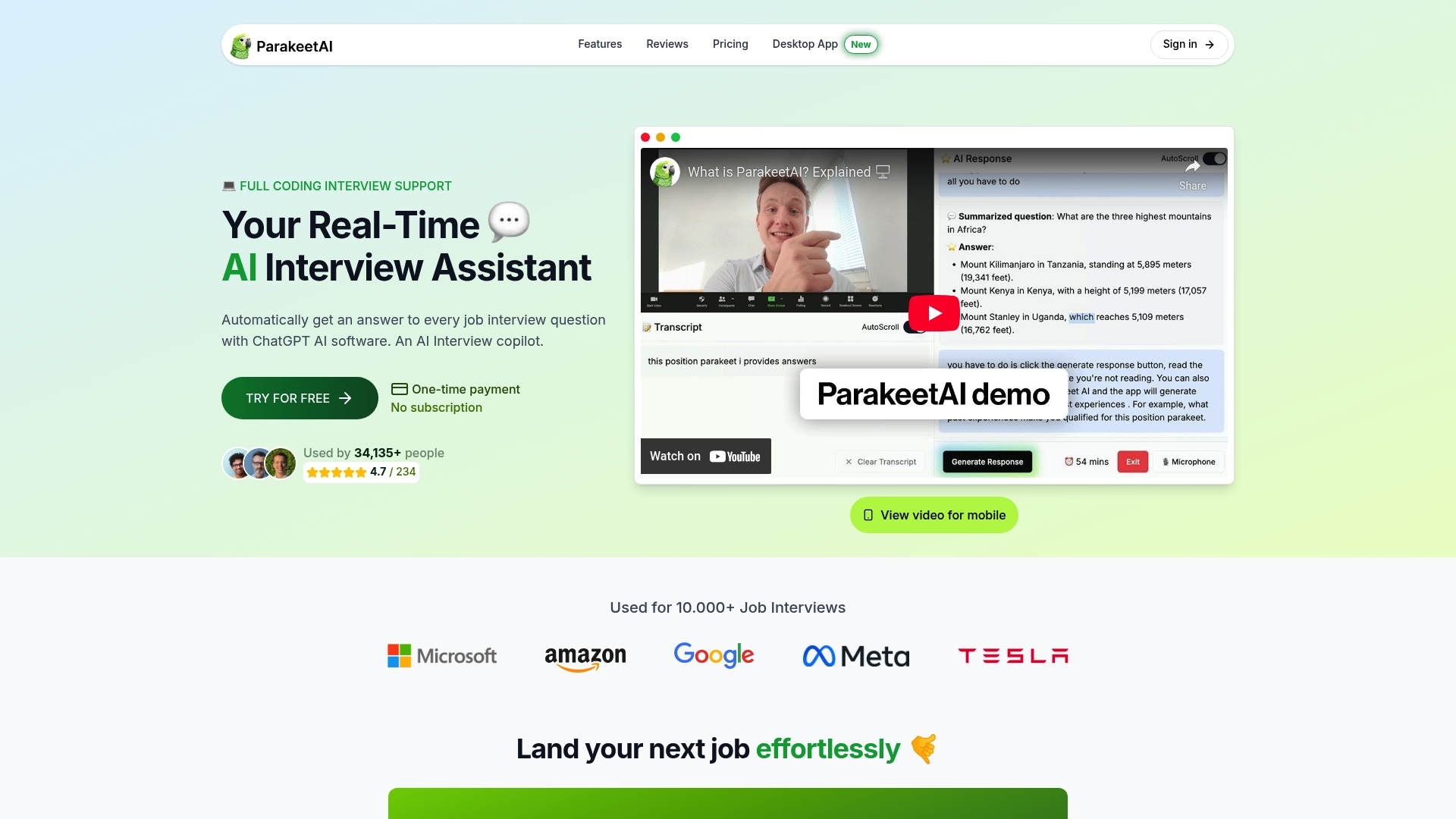
Let Parakeet AI handle the complexities for you. Our real-time AI job interview assistant listens to your conversation and instantly generates accurate answers and structured analysis throughout every phone screening. Combine your new checklist approach with the power of AI for unbiased results, confident decisions, and smoother hiring. Ready to transform your phone interviews into data-driven successes? Visit our homepage and see how AI can supercharge your screening process today. For a deeper dive into modern interview techniques, explore our expert blog on advanced interview assessment strategies before you begin.
Frequently Asked Questions
What should I include in my phone screening environment checklist?
To create an effective phone screening environment, focus on a quiet location with good lighting and strong cellular or Wi-Fi signal. Prepare your technology by charging your phone, having headphones ready, and testing your audio to avoid disruptions.
How can I prepare a candidate profile for phone screenings?
Start by reviewing each candidate’s resume and developing a standardized profile template that captures key information like work experience, educational background, and notable skills. This will help you consistently evaluate candidates against objective criteria during the screening process.
What types of questions should I ask during a phone screening?
Ask a mix of behavioral and situational questions that encourage candidates to share specific examples related to their problem-solving skills and professional experiences. Aim for at least one question that highlights their ability to navigate challenges effectively.
How do I evaluate candidates’ responses objectively after the screening?
Use a standardized evaluation sheet to score candidates’ responses against your predefined criteria. This system helps maintain objectivity and allows you to easily compare candidates by focusing on their specific examples and skills.
What should I do with the insights collected from AI tools during the screening?
After the interview, review the AI-generated transcripts and analysis alongside your own notes. Use this comprehensive review to classify candidates into clear recommendation categories, providing specific rationale to support your decisions.
How can I create a summary report for candidate screening outcomes?
Prepare a concise report that captures each candidate’s strengths, potential concerns, and overall suitability for the role. Include precise recommendations for next steps, such as whether to move forward with an in-person interview or to remove them from consideration.